Online Activation
updated at
How to complete the online activation process?
Customers need to complete the registration process with the connection of internet.
After installation is completed, the registration box will be popped-up.
Please enter the license key within 14 days for activation.
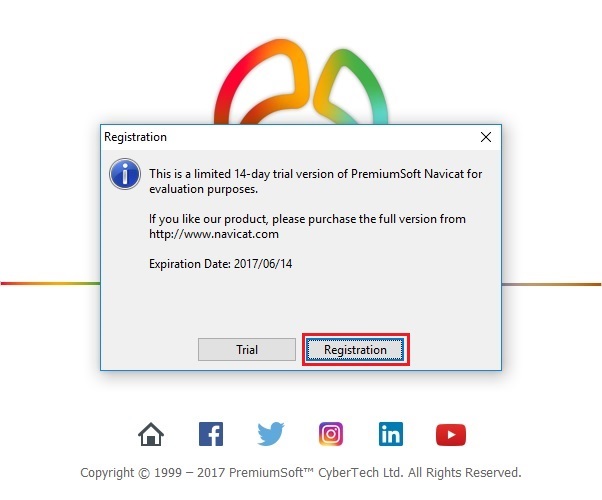
Once you have entered the valid license key, a tick will show up. Then, select “Activate” for Online Registration.
If you select “Close”, Navicat will save your license key and you can activate the license next time.
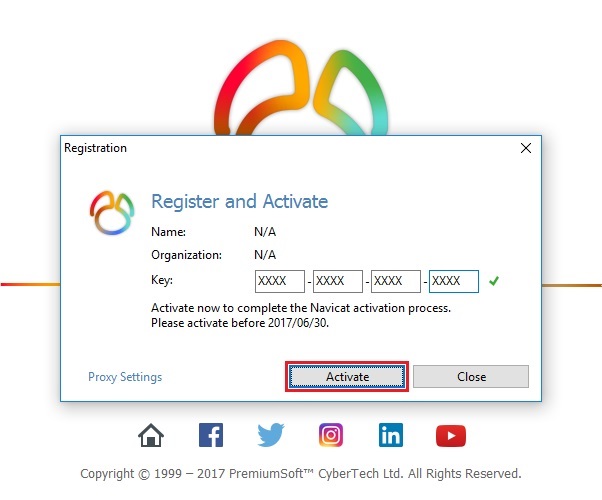
“Navicat is now activated.” will be shown after online activation has been completed.
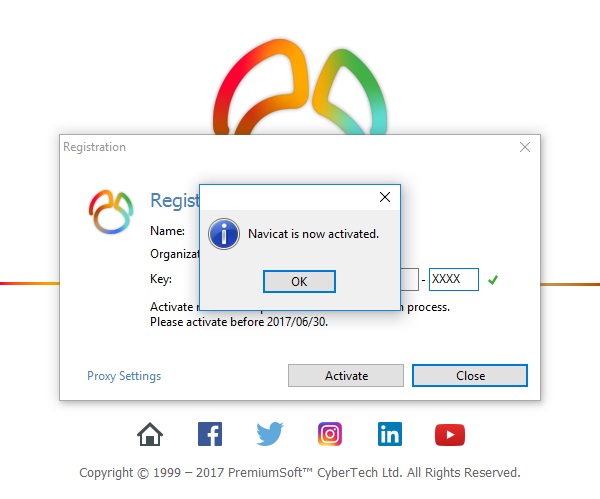
Have more questions?
-
Support
-
About Us