How to activate Navicat On-Prem Server?
updated at
To activate Navicat On-Prem Server:
1.) Open Navicat On-Prem Server
2.) Under User Name, click "Advanced Configurations"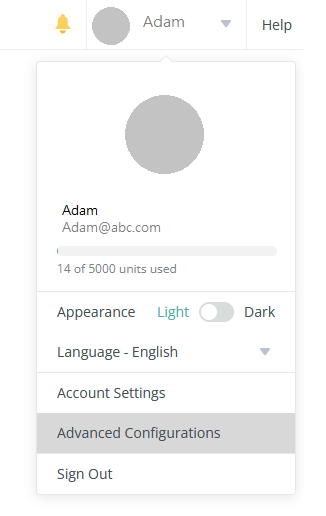
3.) Go to "Tokens & Licensed Users"
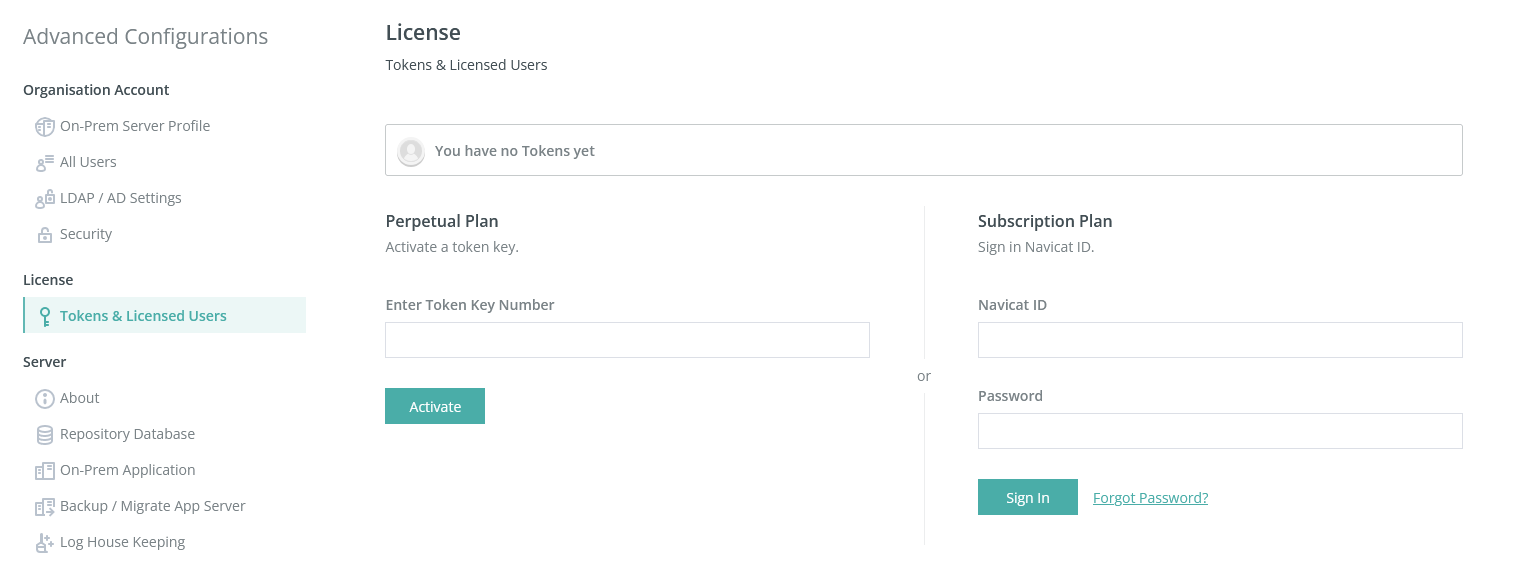
For Perpetual license,
Under "Perpetual Plan" section, paste your token key into "Enter Token Key Number" section and click "Activate". If the activation process is successful, the token key details are displayed.
For Subscription plan,
Under Subscription Plan section, enter your Navicat ID and Password, and click "Sign In". After signed in, the subscription plan details are displayed.
Have more questions?
-
Support
-
About Us